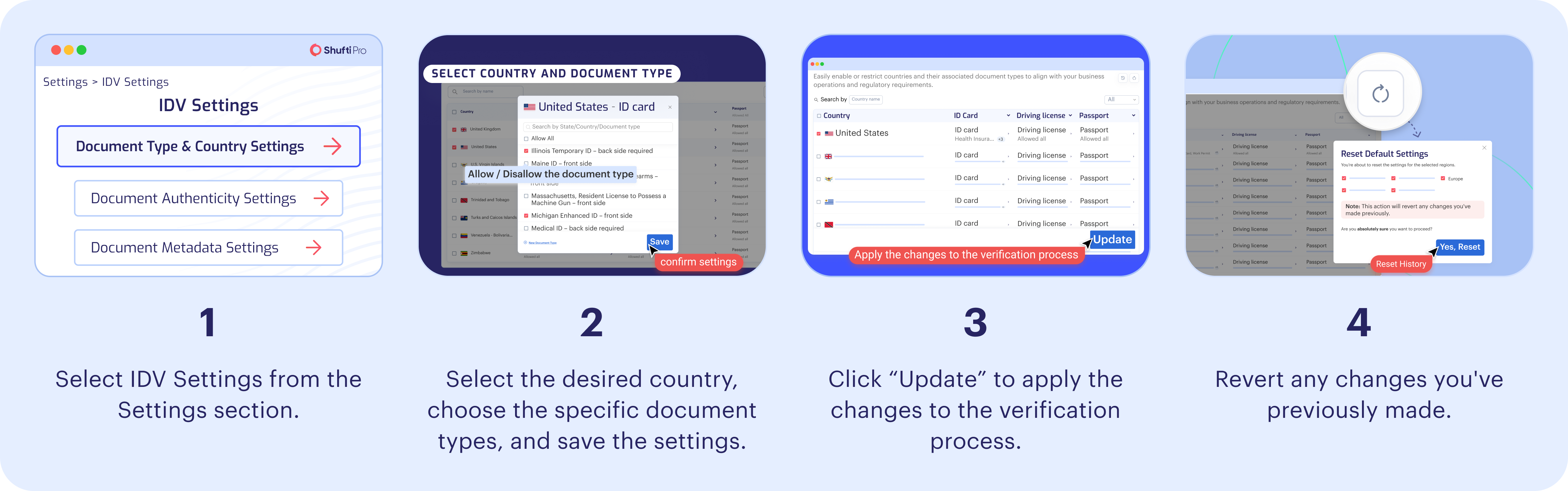Document Type & Country Settings
How It Works?
Introducing the Document Type and Country Settings feature, empowering merchants to customize country and document coverage to align with their specific business needs directly from the BackOffice. This functionality enables precise configuration of accepted document types for each country, ensuring adherence to regulatory requirements and operational needs, without the need for IP address-based restrictions.
- Navigate to IDV Settings: Go to Settings > Select IDV Settings > Document Type & Country Settings
- Select Country and Document Type: Choose the preferred country for which you want to configure the settings.
- Select Document Type: Choose the primary document type (ID Card, Driving License, Passport) that you want to allow or disallow for verification.
- Allow/Disallow Document Sub-Type: Select or deselect the specific document sub-type using the checkboxes.
- Save Your Configuration: After making the necessary adjustments, click "Save" to confirm settings.
- Apply Changes: Once all settings are saved, click “Update” to apply the changes to the verification process.
- Reset Changes: Merchants can revert the changes by clicking the “Reset History” button.
info
Customized settings will be applied to document verification within an estimated time of 48 hours. During this time, our Customer Support team will reach out to you to confirm the customizations since they directly impact your Accept/Decline ratio, and then initiate the implementations.