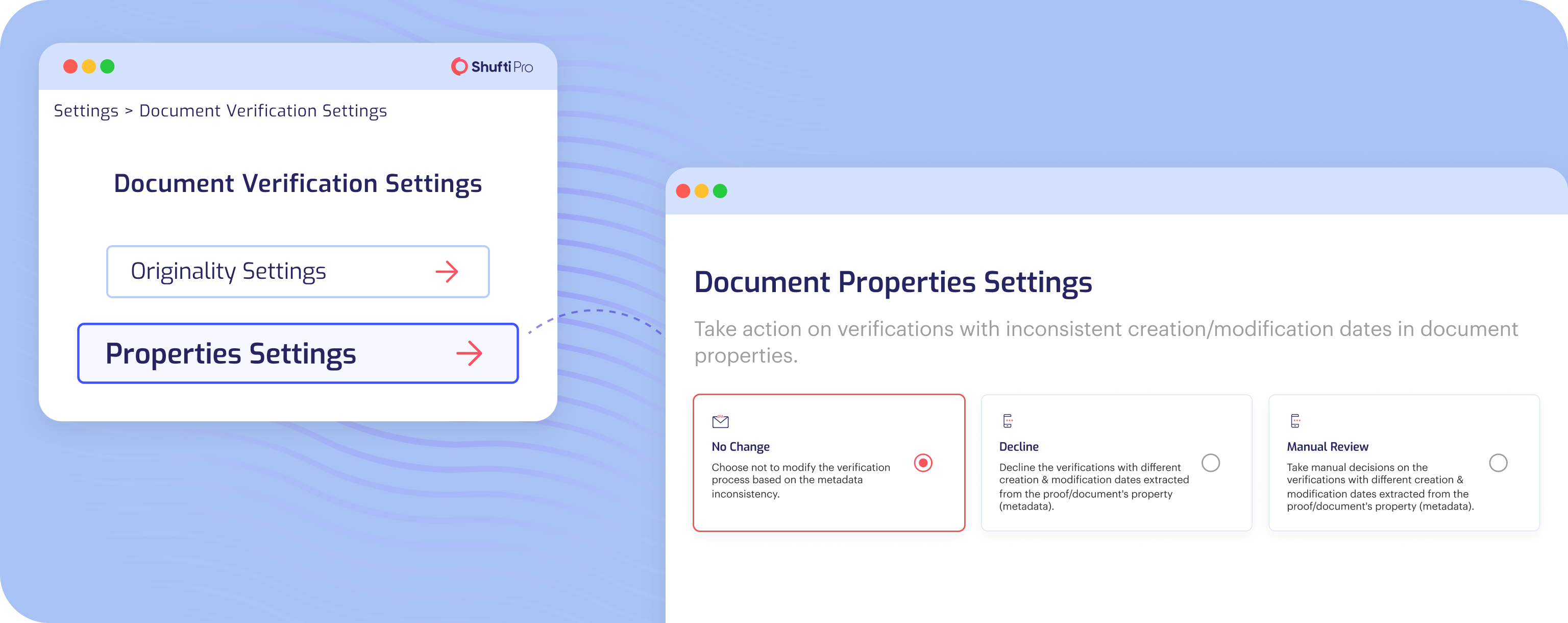Document Verification Settings
Shufti allows their clients to customise which document to accept or decline based on their business requirements directly from back office.
Document Authenticity Settings
The document Authenticity Settings feature is designed to offer Merchants maximum flexibility in tailoring document verification processes. Aimed at industries with softer KYC (Know Your Customer) requirements, it facilitates a smoother user onboarding experience and can significantly elevate conversion rates. By default, our system restricts the acceptance of certain document types, such as cropped, scanned, color copies, and laminated documents, among others. However, recognizing the varied documentation scenarios users may face, we've made it possible to adjust settings to accept a broader array of document types. This adaptation allows businesses to accommodate a wider audience, addressing various document conditions and formats, and ensuring a more inclusive, efficient verification process.
Follow these steps to customise document originality settings:
- Navigate to > back office settings > IDV Settings. > Document Authenticity Settings
- Here you can change what kind of documents you want to accept or decline and what actions to take in case of modified metadata of the document.
The available document format/conditions include:
- Cropped Documents: Accept documents that have been trimmed or have missing edges.
- Scanned Documents: Allow digital copy of any document produced using a scanner.
- Color Copies: A paper-based printed colored copy of a document.
- Laminated Documents: Include documents sealed within a protective film of plastic.
- E-Documents: An official electronic document that can be saved and printed e.g. Nigerian E-Documents.
- Screenshots: Permit the screenshot of a digital copy of an original document.
- Paper-Based Documents: Accept paper-based government-issued documents e.g. old Italian documents.
- Black and White Copies: Allow documents photocopied or printed in black and white.
- Broken Documents: Allow broken documents with a visible crack on them.
- Handwritten Documents: Allow paper-based handwritten identity documents e.g. Srilankan handwritten Documents.
Shufti also allows clients to change authenticity settings through API. Explore Document Authenticity Parameters here.
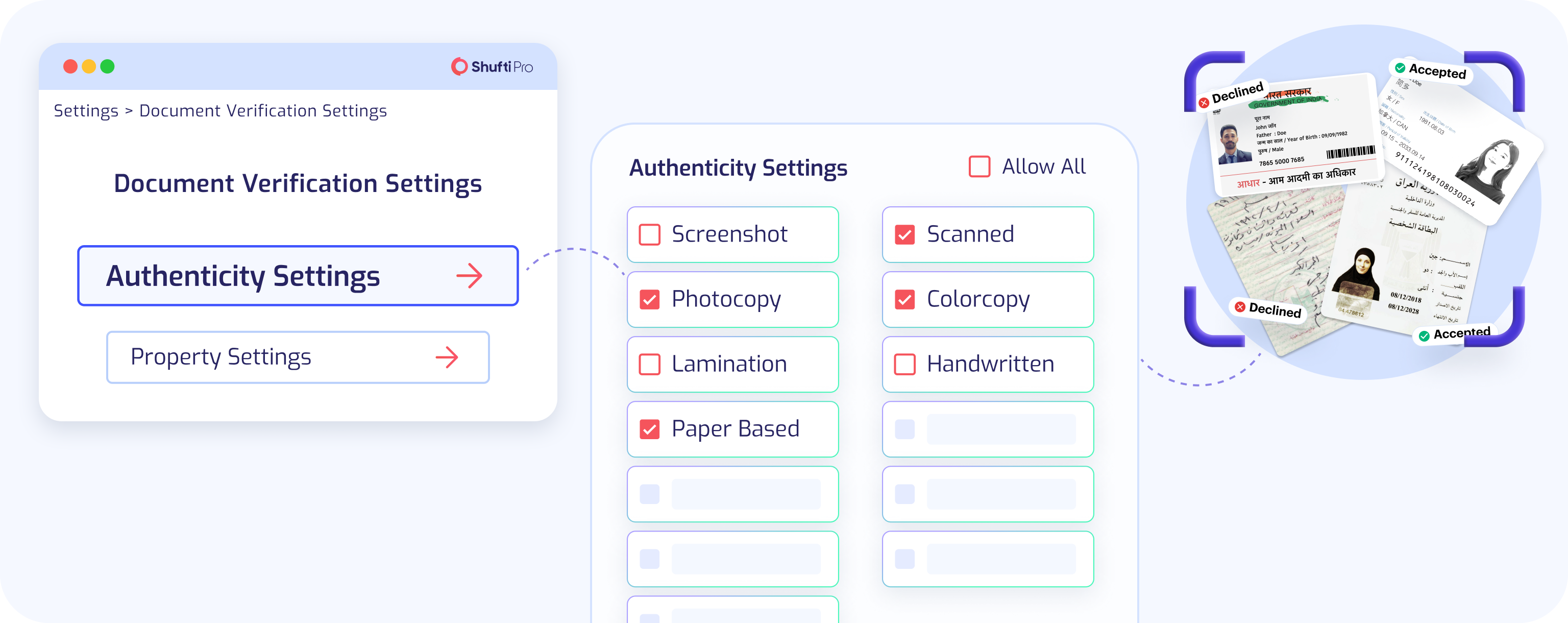
Document Properties Settings
Shufti allows its client to make customised decisions on verifications with inconsistent creation/modification dates in document properties (metadata)
Follow these steps to make customised decisions on verifications:
- Navigate to > back office settings > IDV Settings. > Document Metadata Settings
Clients can choose from the following options:
- No change: Choose not to modify the verification process based on the metadata inconsistency.
- Decline: Decline the verifications with different Creation and Modification dates extracted from the proof/document's property (metadata).
- Manual Review: Take manual decisions on the verifications with different Creation and Modification dates extracted from the proof/document's property (metadata).