How It Works?
In standard address verification, the end user's provided address is confirmed by obtaining a valid address document. This process involves verifying the authenticity of the document and ensuring that the address given by the end user matches the address on the document.
Here is how Standard Address Verification works:
- The merchant provides the address of the end user.
- A valid address document like an ID card, utility bill, etc. is collected from the end user, and the expiry and authenticity of the document are verified.
- The end user-provided address is matched with the extracted address from the document.
- Verification concludes, ensuring secure and accurate identity confirmation.
Standard Address Verification is the default address verification for clients onboarded after Sep 26, 2023. Clients who were onboarded before this date can continue to use the previous address verification process without any alterations.
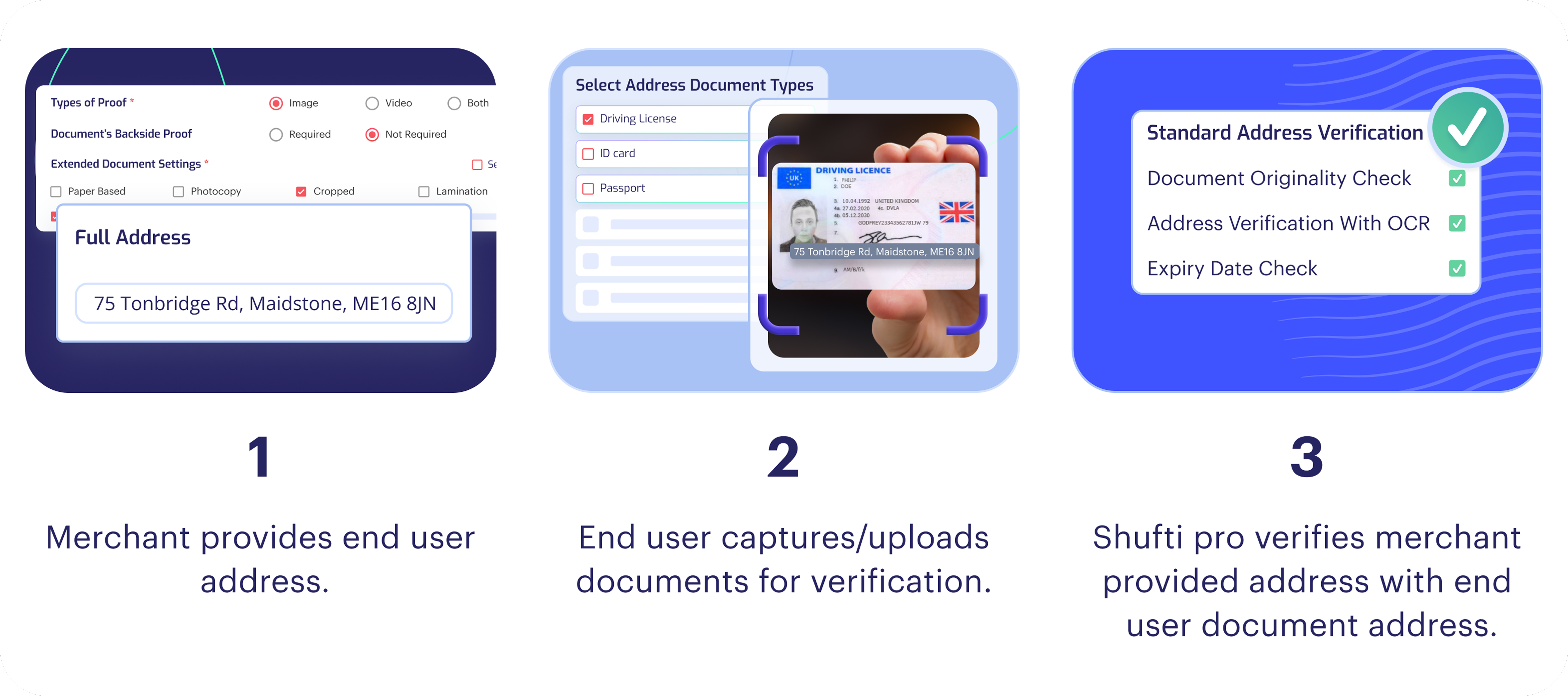
Address Document Checks
In Standard Address Verification, the following checks are performed:
- Verification of the document's originality and visibility.
- Validation of the provided address against the one mentioned on the document.
- Ensuring that the document is not expired.
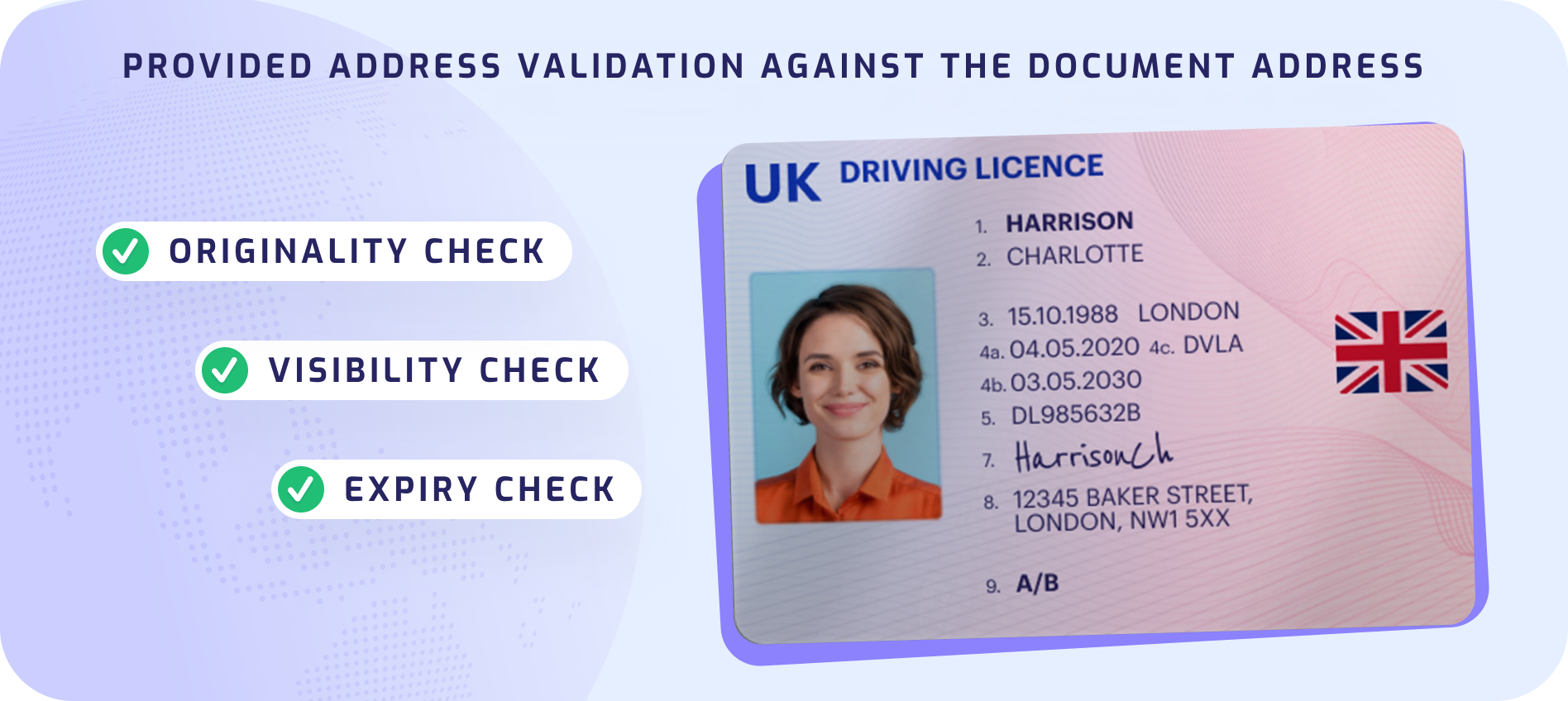
Address Verification Settings
Types of proof
Clients can choose what type of verification proofs they want to collect from the end user for verification:
There are two types of proof to select from
- Image only: This option permits the collection of only image-based proof, focusing solely on photographic evidence.
- Video only: Selecting this enables the collection of video evidence, which is essential for verifying live presence or real-time actions.
- Both: By choosing this option, users can provide a comprehensive set of proofs, encompassing both image and video evidence, for a more robust verification process.
Address Document Types
The client has the flexibility to tailor the range of document types permitted for the verification process, enabling a customised approach to suit specific verification needs. Checkout supported documents for verification here.
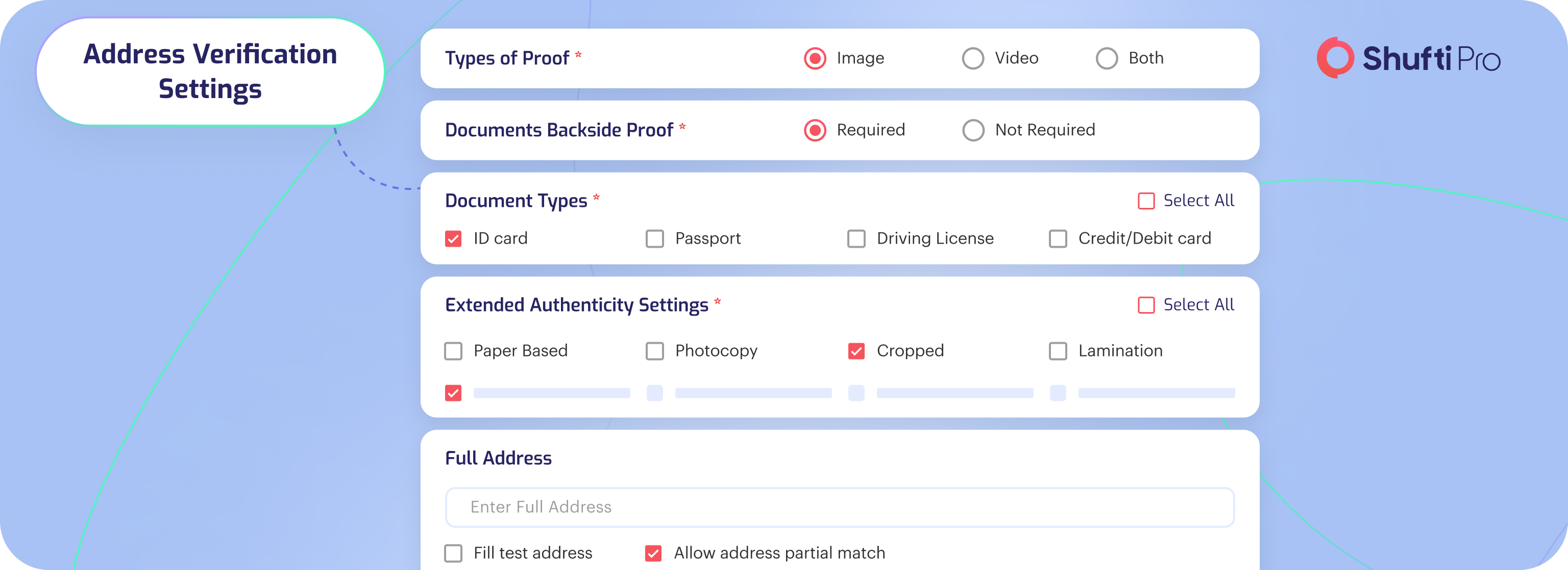
Data Extraction & Verification
Shufti utilizes advanced OCR (Optical Character Recognition) technology, which enables the system to automatically extract and verify all the required data points from the proofs submitted by end users.
Verification Parameters
In address verification, the following data are verified in case of without OCR verification.
| Parameter | Description |
|---|---|
| name | The key contains all the details related to end user's name. |
| name.first_name | The key contains the end user's first name. |
| name.middle_name | The key contains the end user's middle name. |
| name.last_name | The key contains the end user's last name. |
| full address | The key contains the end user's full address written on the document. |
| selected type | The key contains the document proof selected by the user such as driving licence, passport or a goverment- issued ID, etc. |
| supported type | The key contains all types of supported documents. |
Address Document Authenticity Checks
Upgrade your document authenticity checks to meet your unique business needs by enabling the acceptance of a wider variety of document types that are typically not allowed in standard procedures. By default, none of the documents mentioned in the following image are allowed.
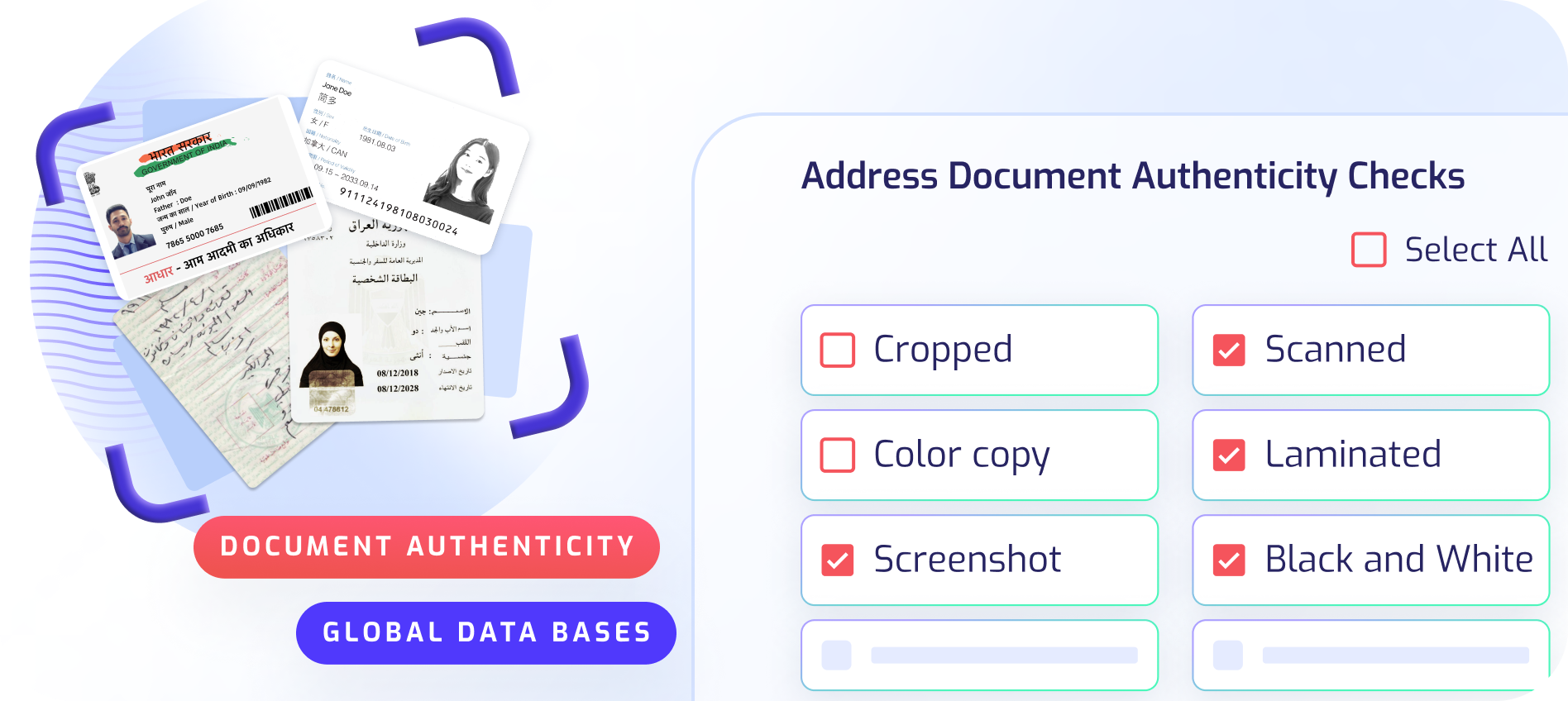
Verification Instructions
{
"address": {
"proof": "",
"supported_types": ["id_card", "driving_license", "passport"],
"verification_instructions": {
"allow_paper_based": "1",
"allow_photocopy": "1",
"allow_colorcopy": "0",
"allow_black_and_white": "1",
"allow_laminated": "1",
"allow_screenshot": "1",
"allow_cropped": "1",
"allow_scanned": "1",
"allow_e_document": "1",
"allow_handwritten_document" : "1"
}
}
}
These parameters can be used with Document, Document Two.
| Parameters | Description |
|---|---|
| allow_paper_based | Required: No Type: string Value Accepted: 0, 1 Default Value: 1 If this string is assigned value “1” then Shufti will accept paper-backed documents for verification. |
| allow_photocopy | Required: No Type: string Value Accepted: 0, 1 Default Value: 0 If this string is assigned value “1” then Shufti will accept photocopied documents for verification. |
| allow_colorcopy | Required: No Type: string Value Accepted: 0, 1 Default Value: 1 If this string is assigned value “1” then Shufti will accept color copied documents for verification. Note: If allow_photocopy = "1" then this instruction will be ignored. |
| allow_black_and_white | Required: No Type: string Value Accepted: 0, 1 Default Value: 0 If this string is assigned value “1” then Shufti will accept black and white documents for verification. Note: If allow_photocopy = "1" then this instruction will be ignored. |
| allow_laminated | Required: No Type: string Value Accepted: 0, 1 Default Value: 1 If this string is assigned value “1” then Shufti will accept laminated documents for verification. |
| allow_screenshot | Required: No Type: string Value Accepted: 0, 1 Default Value: 0 If this string is assigned value “1” then Shufti will accept screenshot documents for verification. |
| allow_cropped | Required: No Type: string Value Accepted: 0, 1 Default Value: 1 If this string is assigned value “1” then Shufti will accept cropped documents for verification. |
| allow_scanned | Required: No Type: string Value Accepted: 0, 1 Default Value: 1 If this string is assigned value “1” then Shufti will accept scanned documents for verification. |
| allow_e_document | Required: No Type: string Value Accepted: 0, 1 Default Value: 1 If this string is assigned value “1” then Shufti will accept E-Documents for verification. |
| allow_handwritten_document | Required: No Type: string Value Accepted: 0, 1 Default Value: 0 If this string is assigned value “1” then Shufti will accept handwritten documents for verification. |
Shufti has enabled the following parameters [Paper-based, Laminated, Scanned, Color copy, Cropped, and E-document] by default for all clients onboarded from September 11, 2023 onwards.
{
"verification_mode": "video_only",
"allow_online": "1",
"allow_offline": "0"
}
To make the originality checks more strict, the recommended practice would be to enable a live capture option with video mode enabled which would allow you to take a live video in real time. This configuration will help to detect fraudulent documents in real-time.