Request Parameters
Shufti uses the following BASE URL for Video KYC: https://api.shuftipro.com/service/real_time/verification
The parameters mentioned below are applicable for Onsite which is either with OCR or without OCR.
| Parameters | Description |
|---|---|
| reference | Required: Yes Type: string Minimum: 6 characters Maximum: 250 characters Each request is issued a unique reference ID which is sent back to Shufti’s client with each response. This reference ID helps to verify the request. The client can use this ID to check the status of already performed verifications. |
| country | Required: No Type: string Length: 2 characters You may omit this parameter if you don't want to enforce country verification. If a valid country code is provided, then the proofs for document verification or address verification must be from the same country. Country code must be a valid ISO 3166-1 alpha-2 country code. Please consult Supported Countries for country codes. |
| language | Required: No Type: string Length: 2 characters If the Shufti client wants their preferred language to appear on the verification screens they may provide the 2-character long language code of their preferred language. The list of Supported Languages can be consulted for the language codes. If this key is missing in the request the system will select the default language as English. |
| Required: No Type: string Minimum: 6 characters Maximum: 128 characters This field represents email of the end-user. | |
| callback_url | Required: No Type: string Minimum: 6 characters Maximum: 250 characters A number of server-to-server calls are made to Shufti’s client to keep them updated about the verification status. This allows the clients to keep the request updated on their end, even if the end-user is lost midway through the process. Note: The callback domains must be registered within the Backoffice to avoid encountering a validation error. For registering callback domain, click here. e.g: example.com, test.example.com |
| redirect_url | Required: No Type: string Minimum: 6 characters Maximum: 250 characters Once an on-site verification is complete, User is redirected to this link after showing the results. Note: The redirect domains must be registered within the Backoffice to avoid encountering a validation error. For registering redirect domain, click here. e.g: example.com, test.example.com |
| show_feedback_form | Required: No Type: string Accepted Values: 0, 1 Default Value: 1 This parameter will work only for onsite verification. If its value is 1 at the end of verification, a feedback form is displayed to the end-user to collect his/her feedback. If it is 0 then it will not display the feedback page to the end-user. |
| manual_review | Required: No Type: string Accepted Values: 0, 1 Default Value: 0 This key can be used if the client wants to review verifications after processing from Shufti has completed. Once the user submits any/all required documents, Shufti returns a status of review.pending. The client can then review the verification details and Accept OR Decline the verifications from the back-office. |
| face | Required: No Type: object This service key corresponds to Face Verification Service in which unique facial features of end-user are identified and verified in real-time. Example 1: {} For more details Face Service. |
| document | Required: No Type: object This service key corresponds to Document verification service in which the authenticity of identity documents submitted by end-users is checked. Once verified, these identity documents serve as proof of end-user’s identity. Example 1: { "document_number": "", "issue_date": "", "expiry_date": "", "dob": "", "name": "", "supported_types": ["id_card", "credit_or_debit_card", "passport"]} For more details Document Service. |
| address | Required: No Type: object This service key corresponds to Address Verification service in which the authenticity of an end-user's provided address is checked with the help of an authentic Identity document, Utility bill or bank statement Example 1: {"supported_types" : ["id_card","bank_statement"],"name": "","full_address": "" } For more details Address Service. |
| consent | Required: No Type: object This service key corresponds to Consent Verification services in which the consent provided by end-user for a certain action is cross-checked with the help of a handwritten document or customised printed document Example 1: {"supported_types" : ["printed"],"text" : ""} For more details Consent Service. |
| phone | Required: No Type: object This service key corresponds to Phone Verification service of Shufti. A customised code is sent to end-user on their phone number, that is sent back by end-user to verify their identity. Example 1: {"phone_number" : "","random_code" : "","text" : ""} For more details Phone Service. |
| background_checks | Required: No Type: object This service key corresponds to AML Screening service offered by Shufti. An AML background check is performed for every end-user in this service against a financial risk database compiled by Shufti Example 1: {"name" : "", "dob" : "" } For more details Background Check Service. |
Face Service
The face verification of end-users is the simplest to perform. Shufti authenticates the liveness of the face image of the user.
{
"face" : {}
}
Document Service
Shufti provides document verification through various types of documents. The supported formats are passports, ID Cards, driving licenses and debit/credit cards. You can opt for more than one document type as well. In that case, Shufti will give an option to end-users to verify their data from any of the given document types.
| Parameters | Description |
|---|---|
| supported_types | Required: No Type: Array You can provide any one, two or more types of documents to verify the identity of user. For example, if you opt for both passport and driving license, then your user will be given an opportunity to verify data from either of these two documents. Example 1: ["driving_license"] Example 2: ["id_card", "credit_or_debit_card", "passport"] |
| dob | Required: No Type: string Format: yyyy-mm-dd Provide a valid date. Example: 1990-12-31 |
| age | Required: No Type: integer/array Allowed values are integers or array. The Age parameter allows the client to set a minimum and maximum limit for acceptance of a user. The minimum age is defined as min and the maximum is defined as max within this object. Example: 18 |
| document_number | Required: No Type: string Maximum: 100 characters Allowed Characters are numbers, alphabets, dots, dashes, spaces, underscores and commas. Example: 35201-0000000-0, ABC1234XYZ098 |
| issue_date | Required: No Type: string Format: yyyy-mm-dd Provide a valid date. Example: 2015-12-31 |
| expiry_date | Required: No Type: string Format: yyyy-mm-dd Provide a valid date. Example: 2025-12-31 |
| gender | Required: No Type: string Accepted Values: M,F,O,m,f,o Provide the gender which is given in the document. F: Female M: Male O: Others Example: M |
| fetch_enhanced_data | Required: No Type: string Value Accepted: 1 Provide 1 for enabling enhanced data extraction for the document. Shufti provides its customers with the facility of extracting enhanced data features using OCR technology. Now, instead of extracting just personal information input fields, Shufti can fetch all the additional information comprising more than 100 data points from the official ID documents supporting 150 languages. For example height, place_of_birth, nationality, marital_status, weight, etc.(additional charges apply) Extracted data will be returned in object under the key additional_data in case of verification.accepted or verification.declined. |
| name | Required: No Type: object In name object used in document service, first_name is required if you don't want to perform OCR of the name parameter. Other fields are optional. Example 1: { "first_name" : "John", "last_name" : "Doe" } Example 2: { "first_name" : "John", "last_name" : "Doe", "fuzzy_match" : "1"} |
| verification_instructions | Required: No Type: Object This key allows clients to provide additional instruction for the service (document, document_two and address service). Such as if the client wants to allow paper-based, photocopied, laminated, screenshot, cropped or scanned documents for verification. Example: {"allow_paper_based" : "1"} |
| show_ocr_form | Required: No Type: boolean Accepted Values: 0, 1 default value: 1 The default value for this is 1. If this is set to 0, the user will not be shown the OCR form to validate the extracted information. This can be used within the Document, Document Two, and Address service. This value can also be applied to all services collectively. However, preference will be given to the value set within the service. Note: Setting the value at 0 may cause data inaccuracy as the user does not have option to validate the extracted information. |
{
"document" : {
"supported_types" : ["id_card","driving_license","passport"],
"name" : {
"first_name" : "Johon",
"last_name" : "Livone"
},
"dob" : "1990-10-10",
"age" : 18,
"issue_date" : "2015-10-10",
"expiry_date" : "2025-10-10",
"document_number" : "1234-1234-ABC",
"fetch_enhanced_data" : "1",
"gender" : "M",
"show_ocr_form" : "1"
}
}
Document Two Service
Document Two Service is provided to verify the personal details of a user from more than one document e.g. If you have verified the DOB & Name of a user from their ID Card, you can use Document Two Service to verify the Credit Card Number of your customer.
Just like the "Document Service", the supported formats for this service are also passports, ID Cards, driving licenses and debit/credit cards and more than one document type can be selected as well. In that case, Shufti will give an option to end-users to verify their data from any of the given document types.
| Parameters | Description |
|---|---|
| supported_types | Required: No Type: Array You can provide any one, two or more types of documents to verify the identity of user. For example, if you opt for both passport and driving license, then your user will be given an opportunity to verify data from either of these two documents. Example 1: ["driving_license"] Example 2: ["id_card", "credit_or_debit_card", "passport"] |
| dob | Required: No Type: string Format: yyyy-mm-dd Provide a valid date. Example: 1990-12-31 |
| age | Required: No Type: integer/array Allowed values are integers or array. The Age parameter allows the client to set a minimum and maximum limit for acceptance of a user. The minimum age is defined as min and the maximum is defined as max within this object. Example: 18 |
| document_number | Required: No Type: string Maximum: 100 characters Allowed Characters are numbers, alphabets, dots, dashes, spaces, underscores and commas. Example: 35201-0000000-0, ABC1234XYZ098 |
| issue_date | Required: No Type: string Format: yyyy-mm-dd Provide a valid date. Example: 2015-12-31 |
| expiry_date | Required: No Type: string Format: yyyy-mm-dd Provide a valid date. Example: 2025-12-31 |
| gender | Required: No Type: string Accepted Values: M,F,O,m,f,o Provide the gender which is given in the document. F: Female M: Male O: Others Example: M |
| fetch_enhanced_data | Required: No Type: string Value Accepted: 1 Provide 1 for enabling enhanced data extraction for the document. Shufti provides its customers with the facility of extracting enhanced data features using OCR technology. Now, instead of extracting just personal information input fields, Shufti can fetch all the additional information comprising more than 100 data points from the official ID documents supporting 150 languages. For example height, place_of_birth, nationality, marital_status, weight, etc.(additional charges apply) Extracted data will be returned in object under the key additional_data in case of verification.accepted or verification.declined. |
| name | Required: No Type: object In name object used in document service, first_name is required if you don't want to perform OCR of the name parameter. Other fields are optional. Example 1: { "first_name" : "John", "last_name" : "Doe" } Example 2: { "first_name" : "John", "last_name" : "Doe", "fuzzy_match" : "1"} |
| verification_instructions | Required: No Type: Object This key allows clients to provide additional instruction for the service (document, document_two and address service). Such as if the client wants to allow paper-based, photocopied, laminated, screenshot, cropped or scanned documents for verification. Example: {"allow_paper_based" : "1"} |
| show_ocr_form | Required: No Type: boolean Accepted Values: 0, 1 default value: 1 The default value for this is 1. If this is set to 0, the user will not be shown the OCR form to validate the extracted information. This can be used within the Document, Document Two, and Address service. This value can also be applied to all services collectively. However, preference will be given to the value set within the service. Note: Setting the value at 0 may cause data inaccuracy as the user does not have option to validate the extracted information. |
{
"document_two" : {
"supported_types" : ["id_card","driving_license","passport"],
"name" : {
"first_name" : "Johon",
"last_name" : "Livone"
},
"dob" : "1990-10-10",
"age" : 18,
"issue_date" : "2015-10-10",
"expiry_date" : "2025-10-10",
"document_number" : "1234-1234-ABC",
"fetch_enhanced_data" : "1",
"gender" : "M",
"show_ocr_form" : "1"
}
}
Address Service
For address verification, a valid identity document is required with the same address printed on it as the one claimed by the end-user. The address can also be verified with the help of Utility Bills and Bank Statements.
| Parameters | Description |
|---|---|
| supported_types | Required: No Type: Array Provide any one, two or more document types in proof parameter in Address verification service. For example, if you choose id_card and utility_bill, then the user will be able to verify data using either of these two documents. Please provide only one document type if you are providing proof of that document with the request. Example 1: [ "utility_bill" ] Example 2: [ "id_card", "bank_statement" ] |
| full_address | Required: No Type: string Minimum: 6 characters Maximum: 250 characters Allowed Characters are numbers, alphabets, dots, dashes, spaces, underscores, hashes and commas. |
| address_fuzzy_match | Required: No Type: string Accepted Values: 0, 1 Default Value: 0 Provide 1 for enabling a fuzzy match for address verification. Enabling fuzzy matching attempts to find a match which is not 100% accurate. Default value will be 0, which means that only 100% accurate address will be verified. |
| issue_date | Required: No Type: string Format: yyyy-mm-dd Provide a valid date. Example: 2015-12-31 |
| name | Required: No Type: object In name object used in document service, first_name is required if you don't want to perform OCR of the name parameter. Other fields are optional. Example 1: { "first_name" : "John", "last_name" : "Doe" } Example 2: { "first_name" : "John", "last_name" : "Doe", "fuzzy_match" : "1"} |
| verification_instructions | Required: No Type: Object This key allows clients to provide additional instruction for the service (document, document_two and address service). Such as if the client wants to allow paper-based, photocopied, laminated, screenshot, cropped or scanned documents for verification. Example: {"allow_paper_based" : "1"} |
| show_ocr_form | Required: No Type: boolean Accepted Values: 0, 1 default value: 1 The default value for this is 1. If this is set to 0, the user will not be shown the OCR form to validate the extracted information. This can be used within the Document, Document Two, and Address service. This value can also be applied to all services collectively. However, preference will be given to the value set within the service. Note: Setting the value at 0 may cause data inaccuracy as the user does not have option to validate the extracted information. |
{
"address" : {
"supported_types" : ["id_card","bank_statement"],
"name" : {
"first_name" : "Johon",
"last_name" : "Livone"
},
"issue_date" : "2015-10-10",
"full_address" : "Candyland Avenue",
"address_fuzzy_match" : "1",
"show_ocr_form" : "1"
}
}
Consent Service
Customised documents/notes can also be verified by Shufti. Company documents, employee cards or any other personalised note can be authenticated by this module. You can choose handwritten or printed document format but only one form of document can be verified in this verification module. Text whose presence on the note/customized document is to be verified, is also needed to be provided.
| Parameters | Description |
|---|---|
| supported_types | Required: No Type: Array Text provided in the consent verification can be verified by handwritten documents or printed documents. Example 1: ["printed"] Example 2: ["printed", "handwritten"] |
| text | Required: Yes Type: string Minimum: 2 characters Maximum: 100 characters Provide text in the string format which will be verified from a given proof. |
| with_face | Required: No Type: string Accepted Values: 0, 1 Default Value: 1 This parameter is applicable if supported_type is handwritten and default value is 1. If value of with_face is 1 then hand written note will be accepted only with face which means your customer must need to show his/her face along with the consent on a paper. If value of with_face is 0 then hand written note is accepted with or without face. |
{
"consent" : {
"supported_types" : ["printed"],
"text" : "My name is John Doe and I authorise this transaction of $100/- Date: July 15, 2020"
}
}
Phone Service
Verify the phone number of end-users by sending a random code to their number from Shufti. Once the sent code is entered into the provided field by end-user, phone number will stand verified. It is primarily an on-site verification and you have to provide phone number of the end-user to us, in addition to the verification code and the message that is to be forwarded to the end-user. Shufti will be responsible only to send the message along with verification code to the end-user and verify the code entered by the end-user.
Verification is declined if a user enters the wrong code consecutively for five times.
If the user is unable to receive code then, user is provide with Code not received option if user clicks the “Code not received” option the verification will be declined automatically (because either the phone number was wrong or unreachable).
| Parameters | Description |
|---|---|
| phone_number | Required: No Type: string Minimum: 6 characters Maximum: 64 characters Allowed Characters: numbers and plus sign at the beginning. Provide a valid customer’s phone number with country code. Shufti will directly ask the end-user for phone number if this field is missing or empty. |
| random_code | Required: No Type: string Minimum: 2 characters Maximum: 10 characters Provide a random code. If this field is missing or empty. Shufti will generate a random code. |
| text | Required: No Type: string Minimum: 2 characters Maximum: 100 characters Provide a short description and random code in this field. This message will be sent to customers. This field should contain random_code. If random_code field is empty then Shufti will generate a random code and append the code with this message at the end. |
{
"phone" : {
"phone_number" : "+44127873938323",
"random_code" : "55667",
"text" : "Your verification code is 55667"
}
}
Background Checks Service
It is a verification process that will require you to send us the full Name of end-user in addition to date of birth. Shufti will perform AML based background checks based on this information. Please note that the name and dob keys will be extracted from document service if these keys are empty.
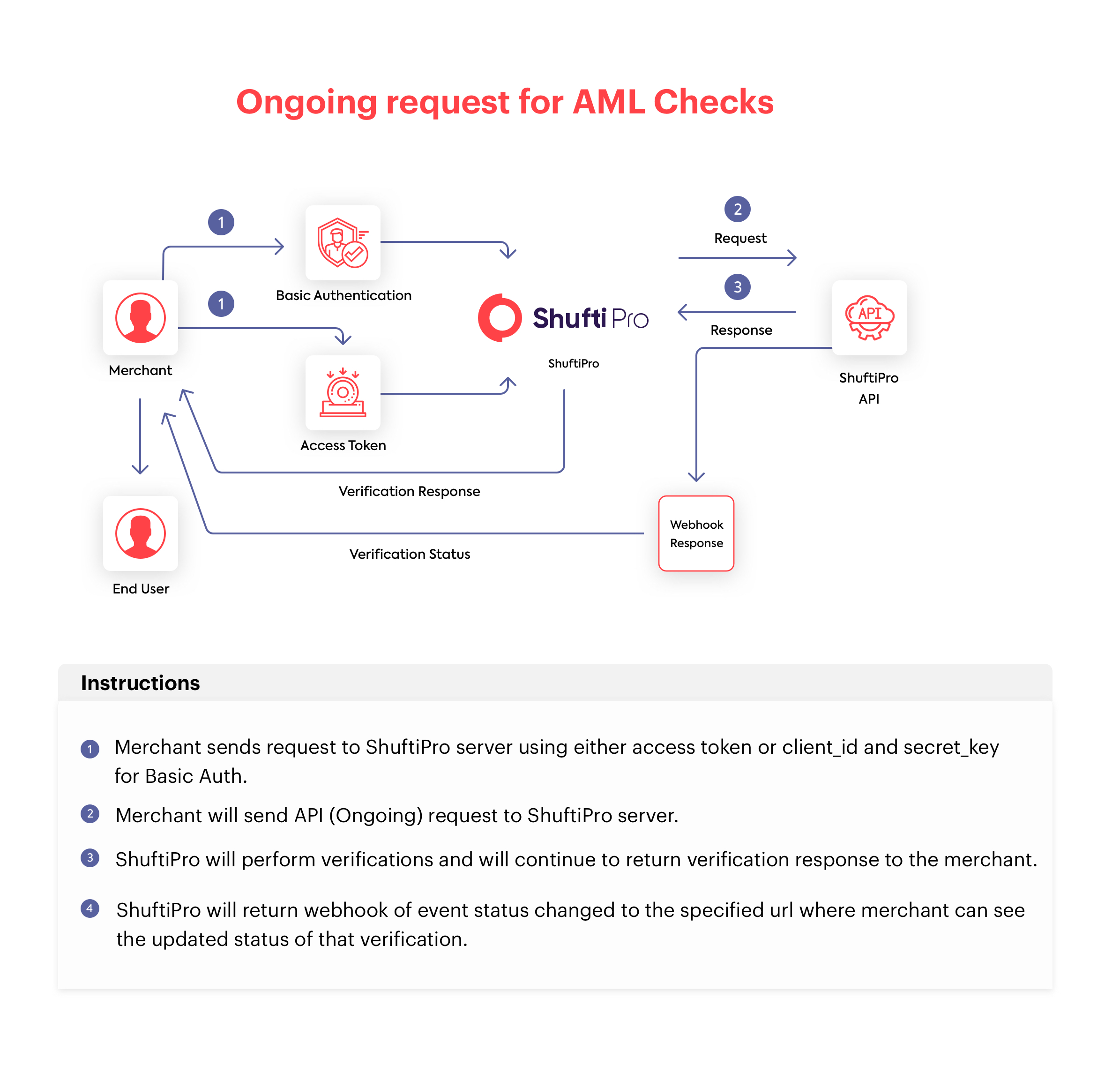
| Parameters | Description |
|---|---|
| dob | Required: No Type: string Format: yyyy-mm-dd Provide a valid date. Example: 1990-12-31 Note: It is recommended to send dob for more accurate results. |
| name | Required: No Type: object In name object used in background checks service, first_name required and other fields are optional. Example 1: { "first_name" : "John", "last_name" : "Doe" } Example 2: { "first_name" : "John", "middle_name" : "Carter", "last_name" : "Doe"} Example 3: { "full_name" : "John Carter Doe"} Note: If full name is provided with first and last name priority will be given to full name. |
| ongoing | Required: No Accepted values: 0, 1 Default: 0 This Parameter is used for Ongoing AML Screening, and is allowed only on Production Accounts. If Shufti detects a change in AML statuses, then we will send you a webhook with event verification.status.changed. The new AML status can be checked using get status endpoint, or from the back-office. Use fuzzy_match = 1 in the name object for better results for Ongoing AML Screening. |
| filters | Required: No Type: Array Default: ["sanction", "warning", "fitness-probity", "pep", "pep-class-1", "pep-class-2", "pep-class-3", "pep-class-4"] This key includes specific filter types, namely, alert or warning, that are linked to the AML search. Use these filters within the search to refine and narrow down the results. |
{
"background_checks" : {
"name" : {
"first_name" : "John",
"middle_name" : "Carter",
"last_name" : "Doe"
},
"dob" : "1995-10-10",
"filters" : ["sanction", "fitness-probity", "warning", "pep"]
}
}
{
"background_checks" : {
"name" : {
"full_name" : "John Carter Doe"
},
"dob" : "1995-10-10",
"filters" : ["sanction", "fitness-probity", "warning", "pep"]
}
}
{
"background_checks" : {
"name" : {
"first_name" : "John",
"middle_name" : "Carter",
"last_name" : "Doe"
},
"filters" : ["sanction", "fitness-probity", "warning", "pep"]
}
}