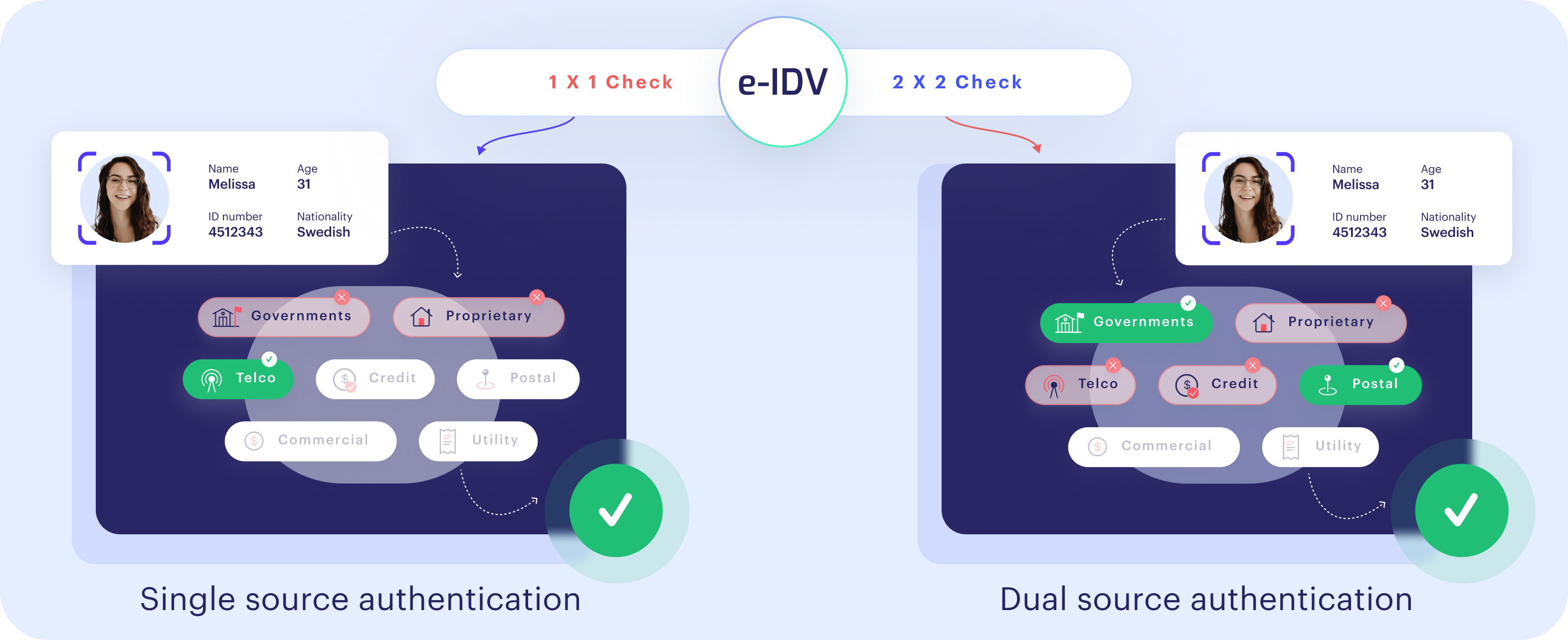How It Works?
eIDV(Electronic Identity Verification) a digital identity verification solution designed to authenticate and confirm the identities of individuals online. Equipping businesses with robust tools to authenticate and confirm end user identities. It achieves this through two primary means: integration with banking applications and the ability to cross-reference information with both government and private databases(Credit, Commercial, Consumer, Utility, Proprietary, Telco, and Postal), all without requiring end users to present or submit their physical ID documents. The eIDV service offers two distinct approaches for identity verification, each tailored to meet different requirements and scenarios.
Verification Approach
Based on your business's specific requirements, you have the flexibility to select the most suitable verification approach:
Active Verification
This approach necessitates the active involvement of the end user. It requires them to engage directly with the verification process, performing specific actions or providing information in real time.This type of verification is usually required when end users have to verify themselves through eIDV Apps like OneID, BankID, etc. which requires them to provide their Username and Password.
Passive Verification
This method does not require the end user's active participation. Instead, the system autonomously verifies the end user's identity by comparing and analyzing data available from various sources.This type of verification is utilised when the end user's personal information like Name, DOB, and ID number is available so that it can be matched with government and other private data sources for verification.
Passive or active verification is determined by the country specified in the API request, not by a separate parameter. See our documentation for a list of eIDV-supported countries.
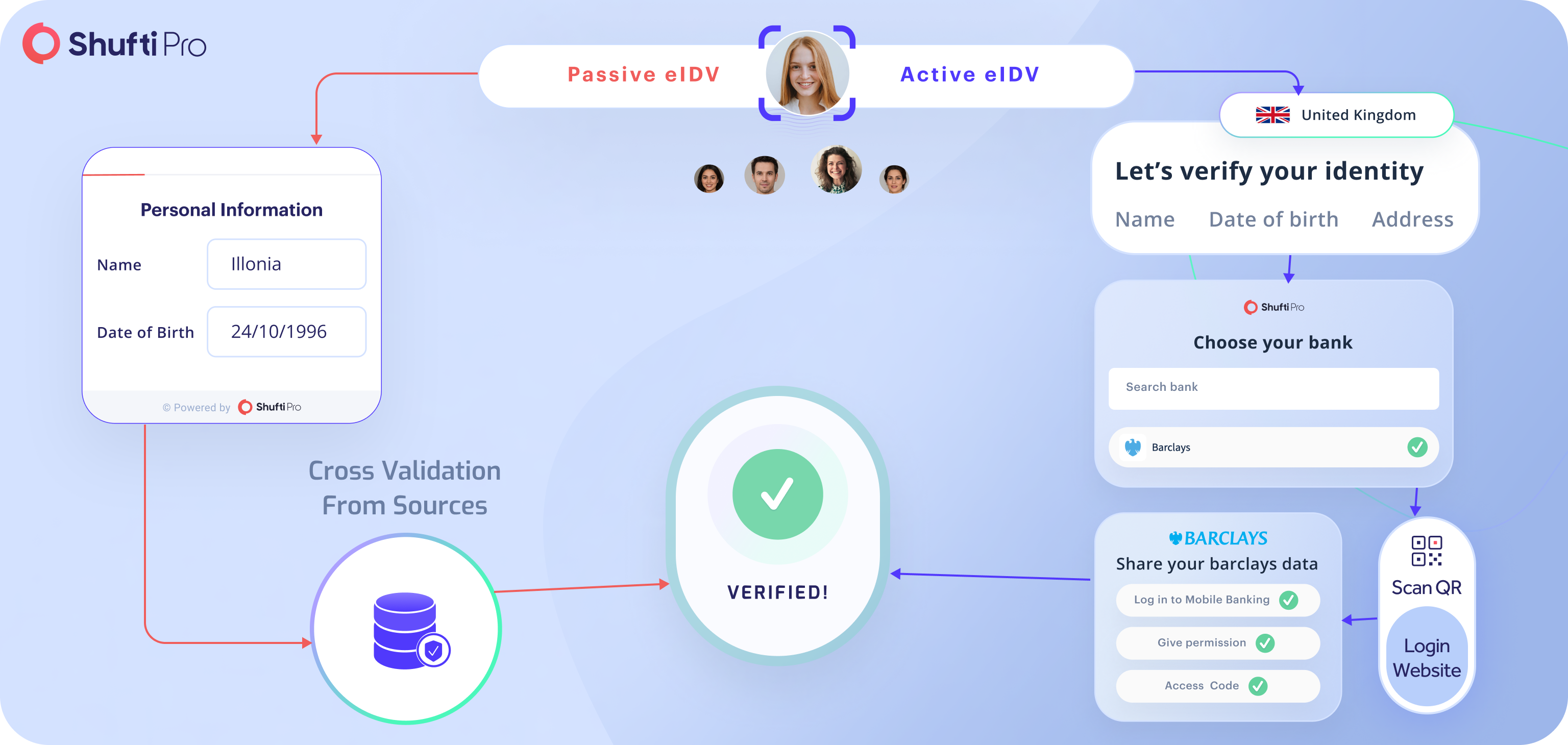
Verification Checks
Based on your business requirements, you have the flexibility to choose from two types of verification checks:
1 x 1 Check:
Verify the authenticity of the end user's data with a minimum of one data source and halt once a match is found in a systematic review of sources.2 x 2 Check:
Verify the authenticity of the end user's data with at least two distinct data sources actively seeking dual matches to ensure exhaustive validation.
To enable 1X1 and 2X2 checks, please contact Shufti Pro's support team via email at [email protected].